FREE FIRE Profile Trend Edits | Trending Free Fire Profile Photo Editing | Chat GPT Photo Editing
In the ever-evolving world of mobile gaming, Garena Free Fire stands out not just for its fast-paced action but also for the vibrant community that surrounds it. One of the most exciting trends among players today is Free Fire profile photo editing—a creative way to showcase your personality, achievements, and style. Whether you’re a seasoned veteran or a rising star in the battle royale arena, your profile picture is your digital identity. And now, with the help of tools like ChatGPT, editing your Free Fire profile photo has never been easier or more dynamic.This article dives deep into the world of Free Fire profile trend edits, exploring the latest styles, techniques, and tools that are dominating the scene. From neon effects and character overlays to personalized gamer tags and AI-powered enhancements, we’ll guide you through everything you need to know to create a profile that turns heads.
Your profile photo is the first impression you make in the Free Fire universe. It’s more than just an image—it’s a statement. Here’s why editing your profile photo has become a hot trend:Identity & Branding: Gamers want to stand out. A customized profile photo helps establish a unique identity.Social Media Appeal: Many players share their profiles on Instagram, YouTube, and Discord. A visually striking image boosts engagement.Clan Representation: Players often include clan logos, names, or symbols to show allegiance and pride.Creative Expression: Editing allows players to express their personality, mood, and gaming style.
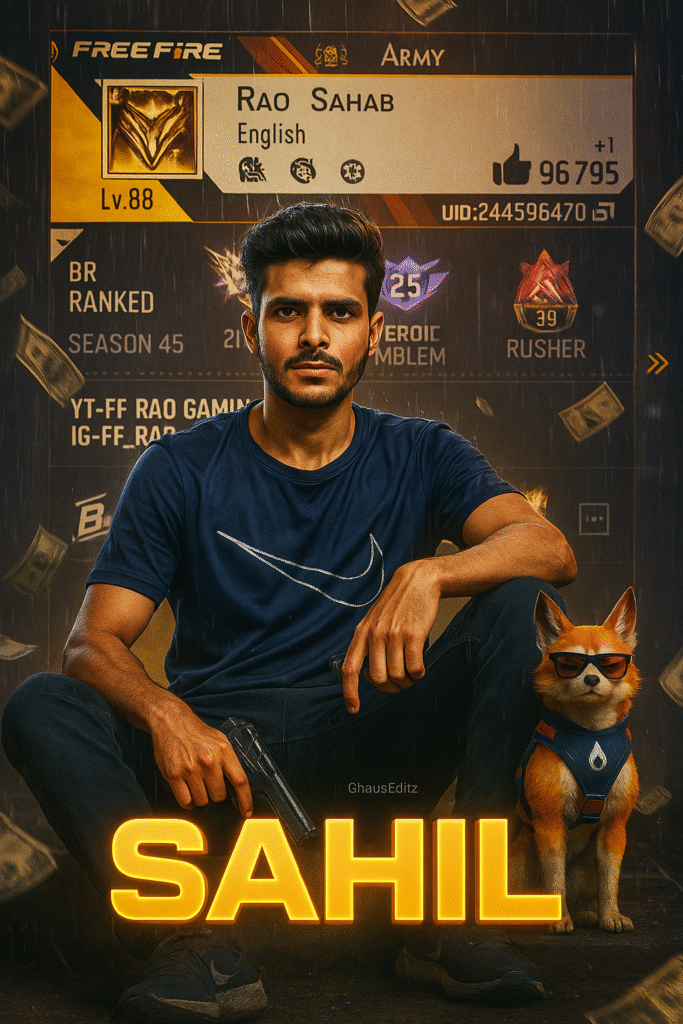
PROMPT:- Create a cinematic digital poster for a Free Fire MAX player. In the background, clearly display the uploaded in-game profile screenshot withouthiding, darkening, or bluring any part. Every detail in the profile – including stats, icons, text, badges, numbers, tags, and buttons – must remain sharp, readable, and fully understandable to the viewer.In the foreground, place the uploaded character image in a confident sitting pose that mirrors the example style: back leaned against the wall (the profile), one arm resting casually, one leg bent and the other stretched out. In one hand, he should be holding a pistol, resting naturally on his thigh or at his side. His expression should reflect calm dominance, as if he just won a hard-fought match.Place his pet right beside him in an attentive, proud stance – visible and not blocking the profile details.Also, subtly embed a small watermark text “© GhausEditz” somewhere in the image with low opacity so it’s barely noticeable, but still present.Add dramatic rain and flying money around them to create a feeling of cinematic tension and victory.Use soft shadows, contrast lighting, and subtle rim lighting around the character and pet to separate them from the background without overlapping any important information.Overlay glowing bold 3D text in the center-bottomarea that reads “GHAUS STAR” in a yellow-to-orangeneon gradient. The font should be bold, futuristic, andhave a soft glow with light shadow behind it for depth

PROMPT:- Create a cinematic digital poster for a Free Fire MAX player.In the background, clearly display the uploaded profilescreenshot without hiding or blurring any part. The imageshould remain sharp and readable – every detail that naturally appears in the profile (such as stats, icons, text, badges, numbers, tags, buttons) must be fully visible andunderstandable to the viewer.In the foreground, place the uploaded character image standing in a proud, victorious pose – with both arms stretched outward (T-pose). The character’s head is tiltedslightly upward, facing the sky, giving a heroic and thankfulexpression. Include a glowing blue sword by his side and hispet standing nearby.Add dramatic rain, flying money, cinematic glow, and soft shadows to enhance the atmosphere. Use contrast to make sure both the character and the profile are clearly visible andnot overlapping confusingly.In the center of the poster, overlay bold, glowing, 3D gaming-style text”*GHAUS STAR*” with a yellow
Consistency: Use similar colors and fonts across your profile and social media.Quality Over Quantity: Don’t overcrowd your image—clean designs are often more impactful.Update Regularly: Refresh your profile photo to reflect new achievements or seasonal events.Engage Your Audience: Ask for feedback or run polls to choose your next profile style.
In the world of Free Fire, your profile photo is more than just pixels—it’s a badge of honor, a creative canvas, and a reflection of your journey. With the rise of AI tools like ChatGPT and the explosion of mobile editing apps, anyone can create stunning profile edits that rival professional designs.So whether you’re grinding for Grandmaster or just vibing with your squad, make sure your profile photo tells your story. Let it be bold, let it be unique, and most importantly—let it be you.

